GuruFocus Google Sheets Add-on
GuruFocus Google Sheets Add-on provides a fully-customizable investing research and analysis add-on that allows users to pull up to 30 years of historical financial data on over 90,000 stocks from regions around the globe.
Users can also access several pre-built templates that output fundamental data and a wide range of metrics measuring financial strength, profitability, valuation, growth and momentum.
Other Platforms

Fully customizable research on Google Sheets
GURUF function: Retrieve Historical Stock Financial Data
The GURUF function works with common Excel functions like SUM, AVERAGE and COUNT that allow for deeper analysis on financial data on over 90,000 stocks around the globe. One click refreshes the data, allowing users to retrieve stock financial data without leaving the Excel Add-in.
Examples:
=GURUF(“AAPL”,”Price”) gives Apple’s current price.
=GURUF(“AAPL”,”Revenue”,”-15”,”A”) gives Apple’s revenue over the past 15 years.
=GURUF(“AAPL”,”Net Income”,”2021”,”Q”) gives Apple’s net income for each quarter in 2021.
=GURUF(“AAPL”,”Total Assets”,”2010:2020”,”A”) gives Apple’s total assets for each year from 2010 to 2020.
=GURUF(“AAPL”,”Per Share Data”,”-30”,”A”) gives the entire per share data table for Apple over the past 30 years.
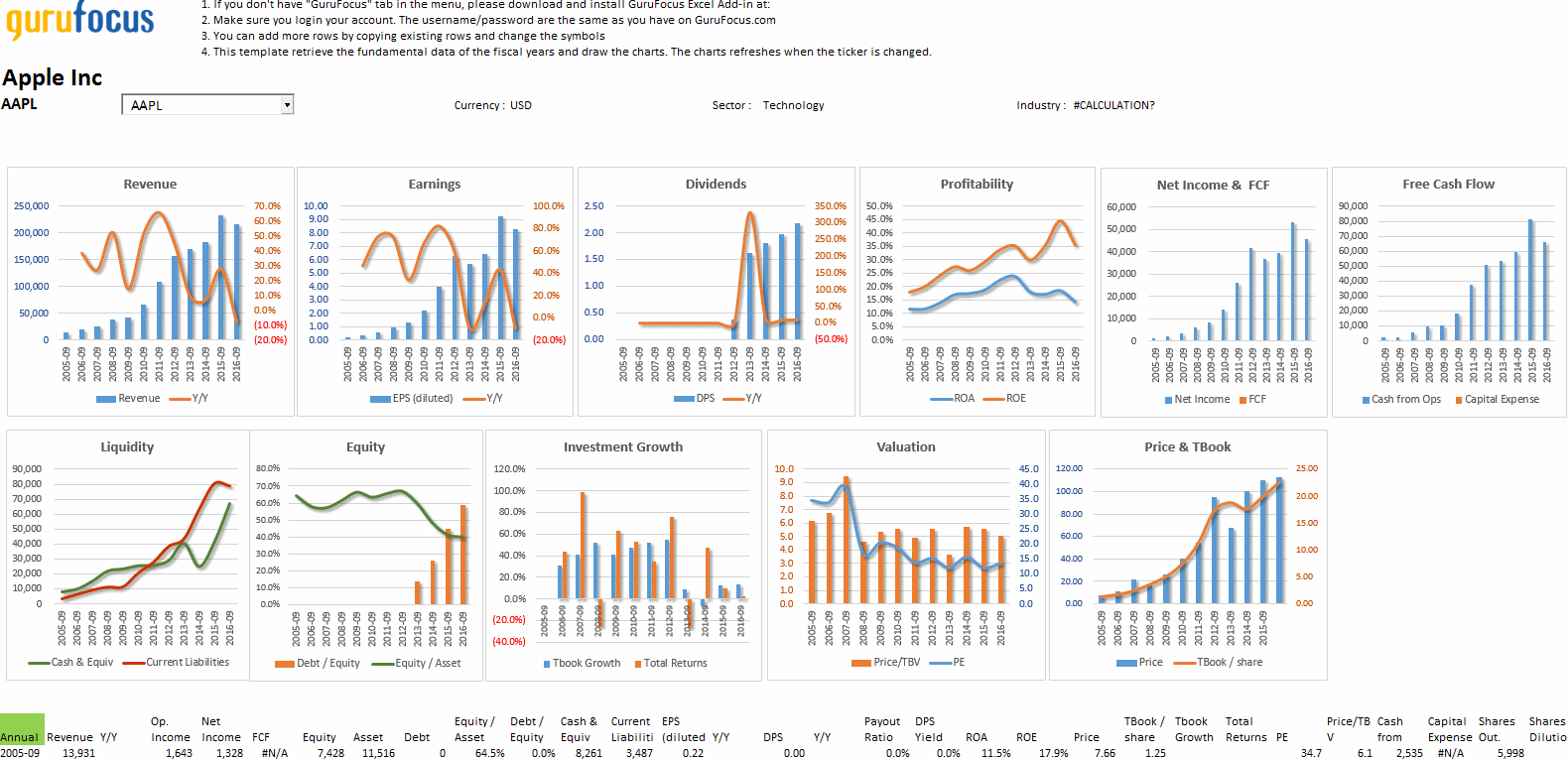
GURUG Function: Retrieve Guru Portfolio Data
The GURUG function retrieves trades and portfolio data on more than 8,000 financial institutions and over 15,000 mutual funds directly into Excel, allowing for further analysis on a guru’s trade history. One click refreshes the data, allowing users to retrieve guru portfolio data without leaving the Excel Add-in.
-> Guru Portfolio Data:
A snapshot of a guru’s 13F portfolio holdings at a specific portfolio filing date
-> Guru Trade Data: View a guru’s trade history as of a specified starting date:
Examples:
=GURUG(“Warren Buffett”,”Portfolio”) gives Warren Buffett’s most-recent 13F equity portfolio.
=GURUG(“Warren Buffett”,”Buy”,”2021-03-31”) gives Warren Buffett’s new buys since the March 2021 quarter.
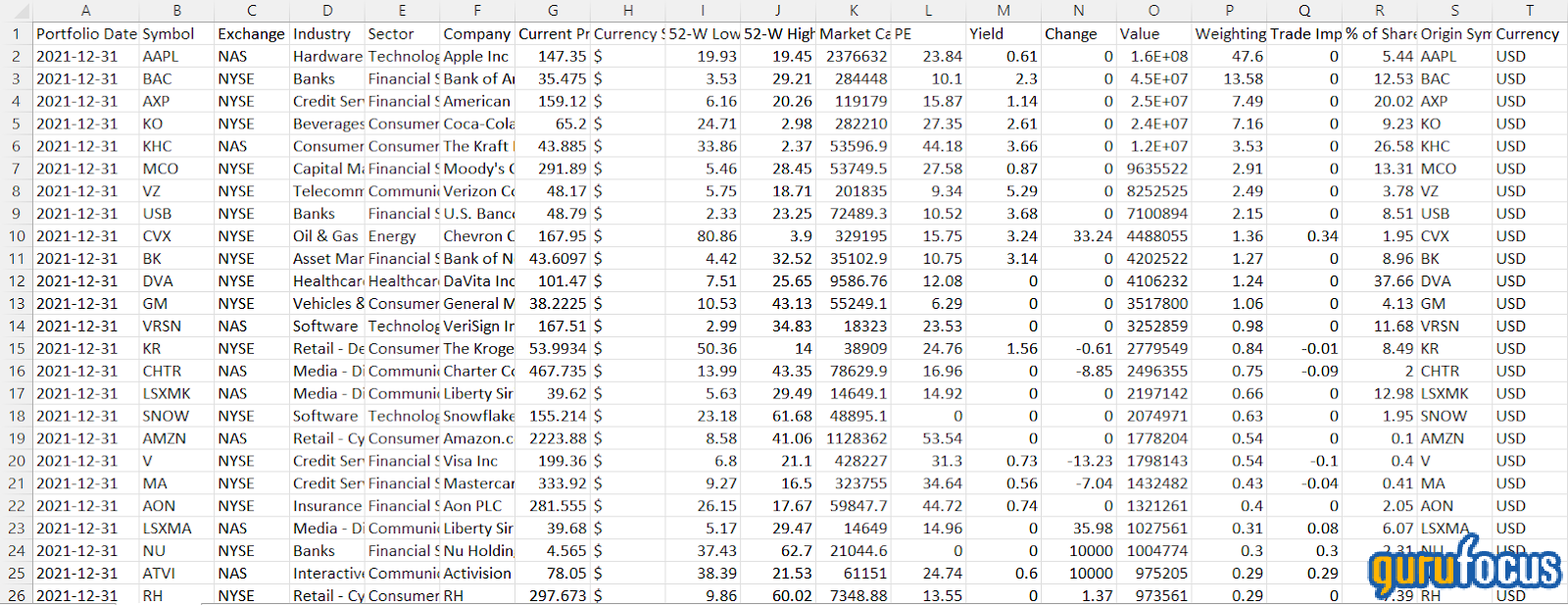
GURUE: Retrieve Economic Indicator Data
The GURUE function allows you to retrieve data on over 4,600 economic indicators like price indexes, commodity prices, foreign exchange rates, gross domestic product and market valuation indicators.
Examples:
=GURUE(“10-Year Treasury Constant Maturity Rate”) gives the current 10-year Treasury constant maturity rate.
=GURUE(“S&P 500 Index”,”2019:”) gives the S&P 500 index prices since 2019.
=GURUE(“WTI Crude Oil”,”2019:2021”) gives the WTI Crude Oil prices from 2019 to 2021.
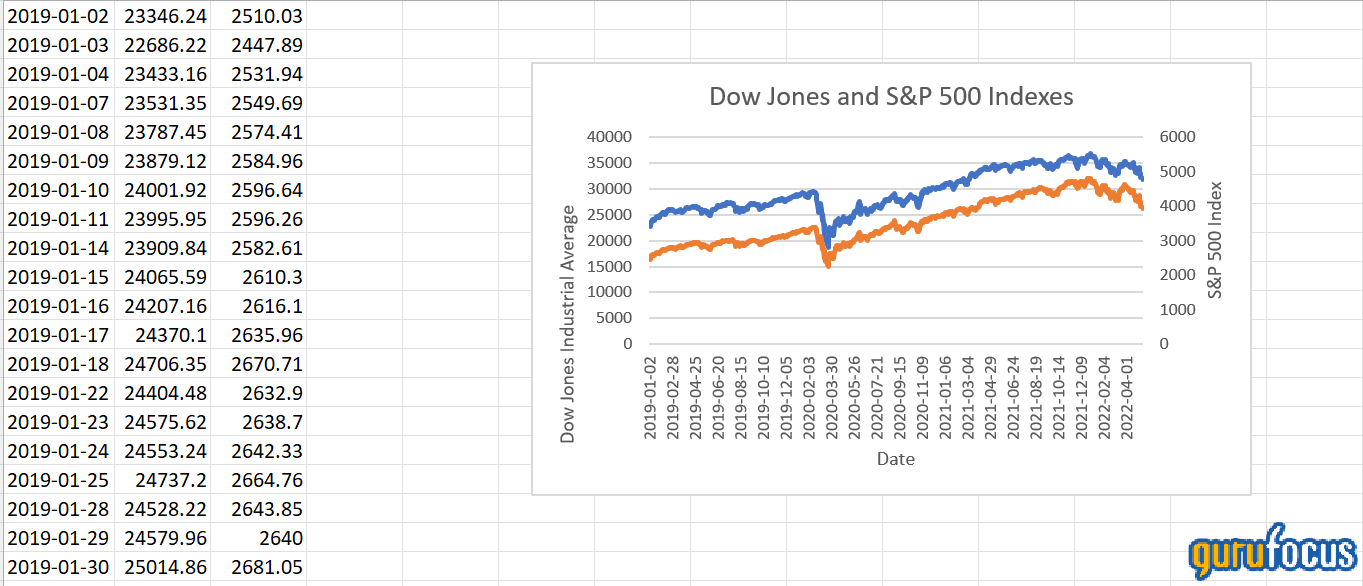
GURUI: Industry Overview / Median Data
The GURUI function allows you to retrieve data on the industry-median figures for a specific industry group.
Examples:
=GURUI(“USA”,”Technology Overall”,”PE Ratio”) gives the current industry median price-earnings ratio for U.S. technology stocks.
=GURUI("USA", "Retail - Cyclical", "Operating Margin %", "2019:") gives the industry-median operating margin for U.S. cyclical retail companies for each quarter since 2019.
See how GuruFocus Google Sheets Add-on can help you invest from start to finish

Financials Template
View income statement and cash flow statement data across several fiscal-year quarters. The template also reports a six-year growth rate.
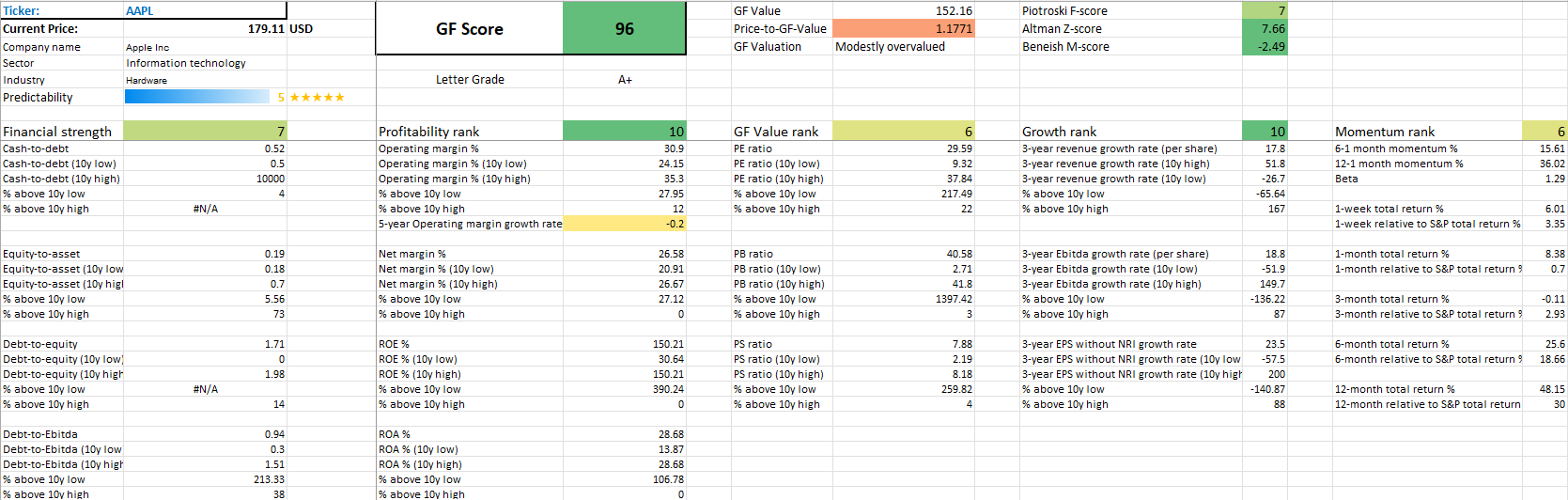
Key Fundamental Data Summary
View key fundamental data for a stock, including GF Score, Financial Strength, Profitability, GF Value, Growth and Momentum metrics.
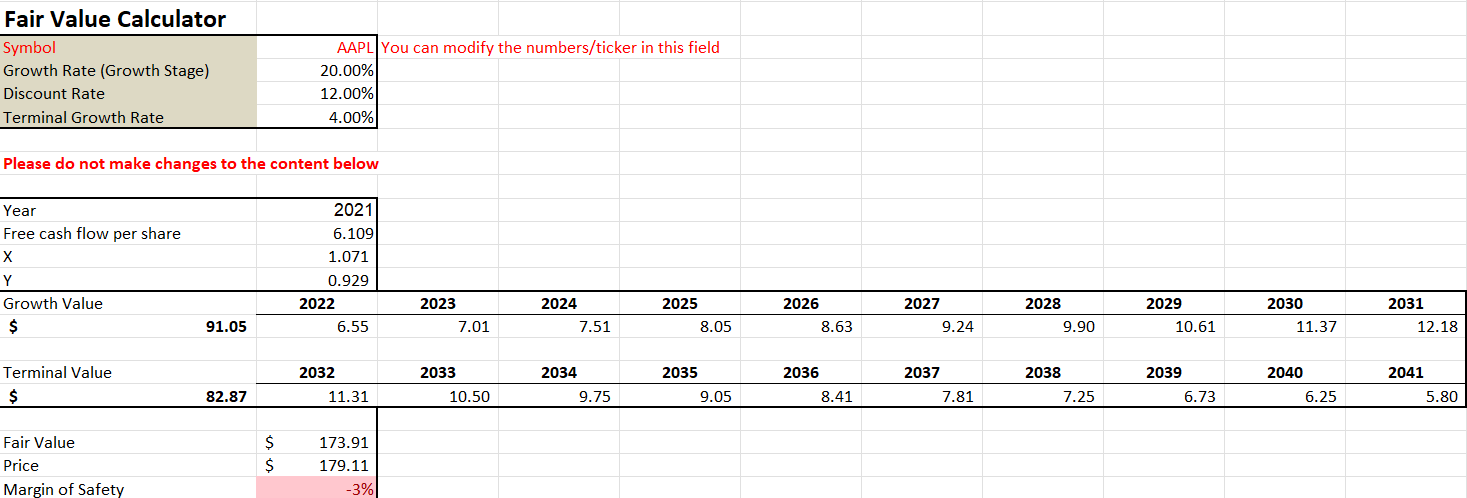
Fair Value Calculator Template
Calculate a stock’s fair value using a two-stage valuation model based on discounted free cash flow or earnings.
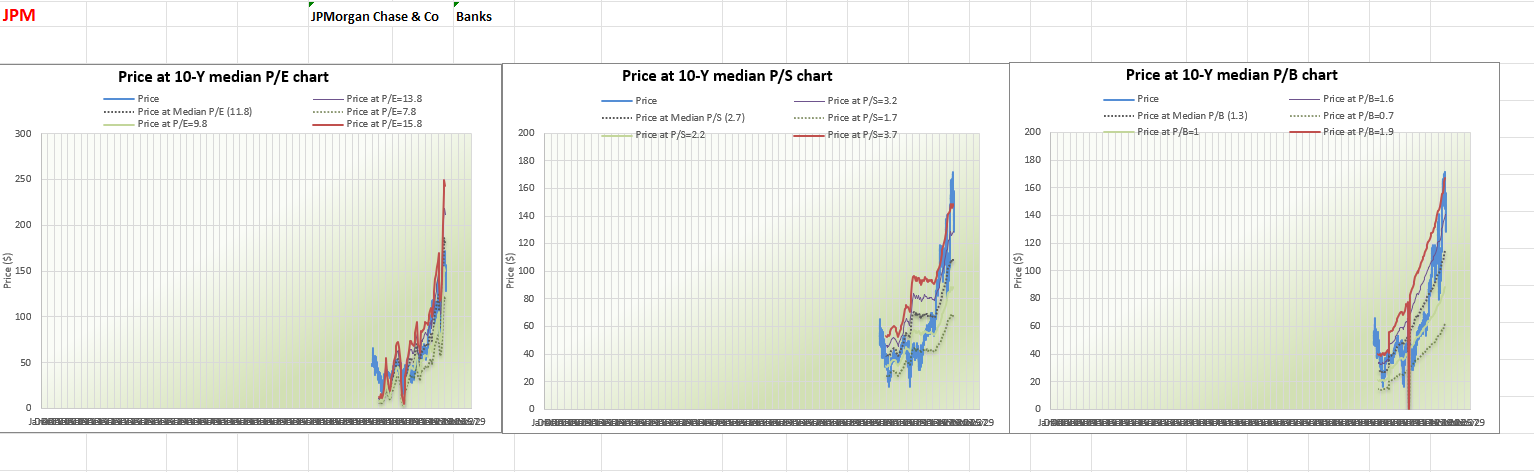
Peter Lynch Chart Template
View a stock’s price line compared to valuation bands based on earnings, book value and sales.
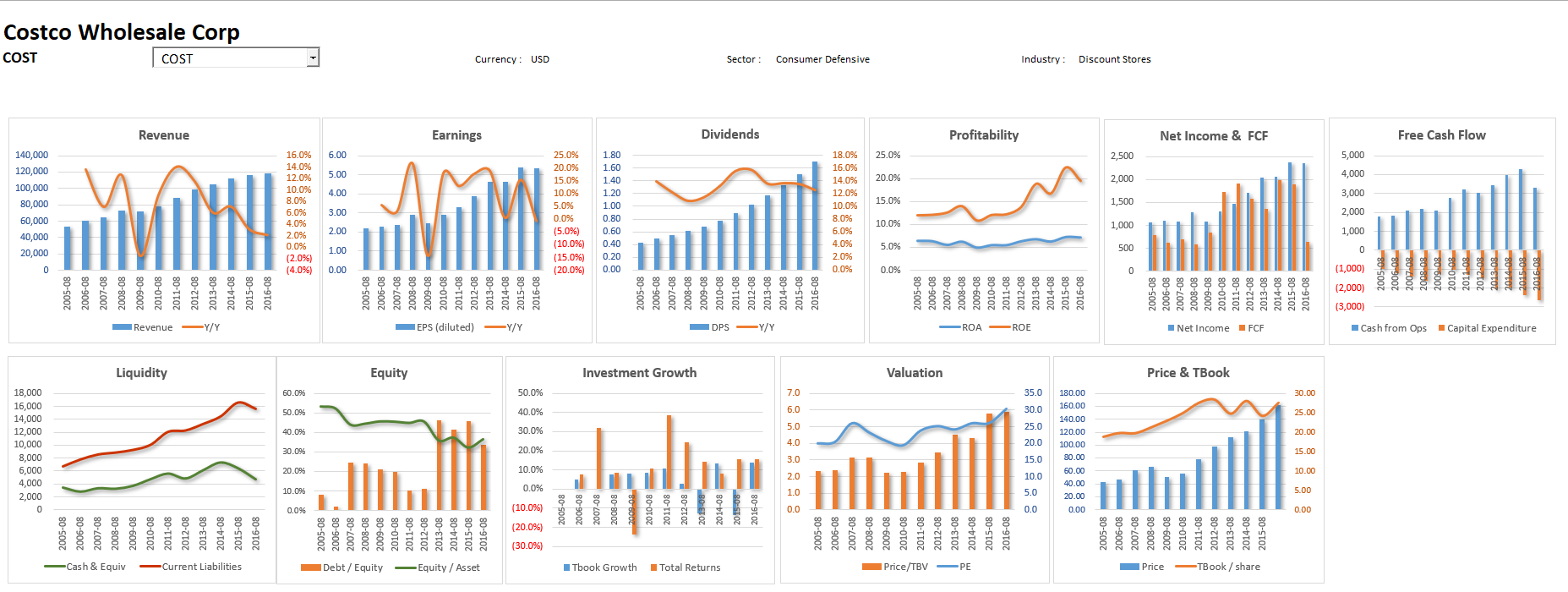
Historical Charts Template
Visualize a company’s fundamentals using a wide range of historical charts. The data includes earnings, free cash flow, equity and liquidity metrics.
Tutorial: Installation, Use and Templates
- 0'25": Installation
- 2'47": How to use
- 10'36“: How to take the advantages of the templates
Frequently Asked Questions
What are the advantages of using GuruFocus Google Sheets Add-on?
- It is fully customizable.
- You can pull data directly from GuruFocus databases and research stocks without leaving Google Sheet.
- One click refreshes all data.
- Plenty of functions and templates have been built in GuruFocus' Google Sheet Add-on, and they make your research more efficient.
- You can save your work and easily come back later to check your research for buying and selling a stock.
What data can be downloaded in GuruFocus Google Sheet Add-on?
- Equity Data of individual companies
- Summary
- 30 years of financial data
- DCF model
- Guru trades and holdings
- Price charts with P/E, P/S, P/B
- Dividend
Do I need a Premium Membership to take the advantage of GuruFocus Google Sheet Add-on?
Premium Plus and Premium Members can use this application. Premium Members have a data download limit. The data and valuation template that is available to download depends on the regions the users subscribed to.
What's the limit of GURUF usage?
Premium users have 2,000 queries per month (for each region subscribed), while Premium Plus users have unlimited queries and free users do not have access to the Excel Add-In or Google Sheets Add-On. Paying users' usage will be reset on the first day of each month. Only 1,000 queries are allowed for users during the free trial period (not paying users).
Why am I blocked from installing Google Sheets?
Either you are not logged into a Google account or you are logged into multiple Google accounts. Please first log out of all Google accounts. Then, log into only your preferred Google account and try installing the add-on again.
Disclosure of Google API Services
GuruFocus Google Sheets Add-on's use and transfer to any other app of information received from Google APIs will adhere to Google API Services User Data Policy, including the Limited Use requirements.
How do you count queries?
Every call of GURUF will be counted as 1 query.
More questions?
Not sure exactly what we’re looking for or just want clarification? We’d be happy to chat with you and clear things up for you. Contact us anytime!
